
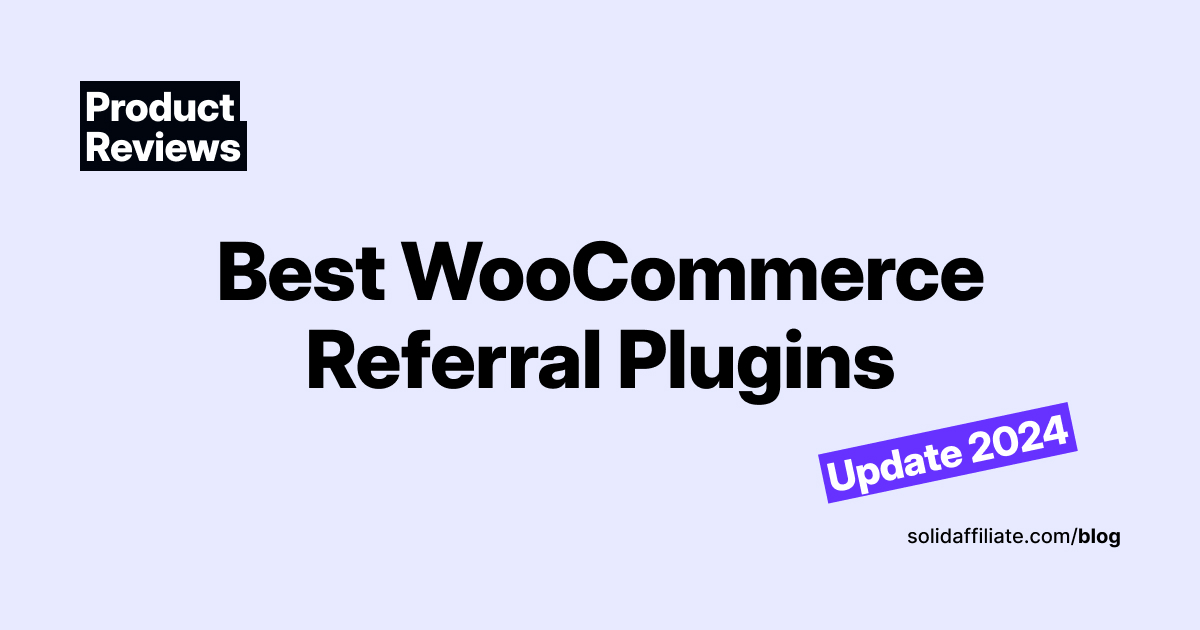
Most WooCommerce referral plugins offer the same basic features, like providing a referral link, automated sales tracking, and standard email notifications. So how should you choose one over another?
We’ve tested each WooCommerce referral plugin individually and found that even though most of them seem more or less the same on the surface level, there are nuanced differences that can impact the total price you’ll pay and the overall success of your referral program.
So when evaluating each referral plugin, we looked at:
To help you find the best referral plugin for your needs, we analyzed the most popular solutions, and below, we’ll give you a detailed breakdown of our analysis.
We’ll also introduce you to our own solution, Solid Affiliate, which we built to solve the nuanced pain points we faced with other referral plugins.
Solid Affiliate is a modern WordPress referral plugin explicitly designed for WooCommerce stores, and it just works.
It offers all the basic features you’d expect from a referral marketing plugin (plus more advanced functionalities), though the standout reasons why it’s arguably the best WooCommerce referral plugin come down to these four
differentiators:
Let’s discuss the key differences that set Solid Affiliate apart from other referral plugins.
Solid Affiliate has deep integrations with WordPress and specializes specifically in WooCommerce.
So how does that benefit you?
There are plenty of other referral platforms that integrate with WordPress, but there are a few benefits of taking a native approach to WordPress:
We already mentioned that Solid Affiliate only serves WooCommerce, and this is because we wanted to build it to mold
to WooCommerce’s nuanced features.
Here’s how you benefit from this laser-focused specialization:
In short, Solid Affiliate’s specialization in WooCommerce and WordPress saves you money and time.
It saves you money because:
It saves you time because:
When comparing prices for different referral marketing plugins, look carefully at the features included at each
pricing tier.
This is important because many referral plugins restrict important features behind higher pricing tiers or limit the number of affiliates, referrals, or traffic you can have in your program.
So as you scale, it might become unaffordable, and you’ll have to switch programs.
On the other hand, Solid Affiliate has one single price point and gives you access to everything. This means you get unlimited everything (referrals, affiliates, creatives, traffic, etc.) and all features (including advanced features like WooCommerce Subscriptions and PayPal payout integrations) at one single price point.
This makes Solid Affiliate the best value for scaling WooCommerce companies because you’ll never have to upgrade –
even as your referral program becomes more complex.
Most referral platforms require users to add a code snippet for tracking purposes. Alternatively, other WordPress plugins designed to serve a variety of eCommerce platforms have lengthy setup processes.
Though because Solid Affiliate only specializes in WooCommerce, the setup is dead simple. You can just follow along
with the setup wizard, and in a few clicks, you’ll have a fully functional referral program set up!
Here are the exact steps to setting up Solid Affiliate:
Here’s a step-by-step follow-along video that shows you just how easy the process is:
By making the setup process this easy, anyone can confidently set up their referral program in a matter of minutes.
It’s annoying to purchase a tool only to discover it is buggy or difficult to use.
Unfortunately, user experience issues are common in other referral plugins because many were built with legacy coding
methods and still have bloat that hinders the user experience.
In addition, many of these referral plugins are just a tiny part of a larger company so that the support might take a
few days to respond to you.
In contrast, Solid Affiliate has the second mover advantage and is designed with modern coding methods that make it
fast and reliable.
We also update it regularly, so you don’t have to worry about hackers exploiting your data.
In addition, because we only serve WooCommerce users, we have a more targeted customer base, and our team can be
highly responsive to any customer issues.
In fact, we even work closely with customers to develop new features and elevate the customer experience.
To see how Solid Affiliate can help you skyrocket referral sales and minimize the time and effort required to manage
a referral program, try it out today risk-free!
We’ll walk you through how to set up an efficient referral system with Solid Affiliate.
To get started, just follow along with Solid Affiliate’s setup wizard and you’ll have it up and running in a minute
or two.
You can watch the video below to see how quickly you can set up Solid Affiliate:
All referral plugins allow you to set a standard commission rate for referred purchases.
However, you can offer different commission rates for different customers, products, product categories, etc. You can
also exclude specific products or product categories from your referral campaigns altogether.
While other referral plugins typically require users to upgrade to a higher pricing tier to access more advanced
commission settings,
This makes it super easy to optimize your referral program for maximum profitability without paying for upgrades or add-ons.
So when you log into your dashboard, you’ll first see the Global Default percentage at the top. This is the
commission percentage that Solid Affiliate will apply to all purchases if none of the other commission settings are
adjusted.
However, if you want to customize commission rates, you have the following options:
Few other referral plugins offer this level of commission flexibility. For example, lifetime and subscription renewal
commission rate features are rare, and if they are offered, it’s typically only at higher pricing tiers.
NEW UPDATE: With the newest version of Solid Affiliate, you will be prompted to create affiliate accounts for all your existing customers during setup. It’s an excellent feature that gets you up and running in minutes. It will work even if you have tens of thousands of existing customers.
Once customers apply, you’ll be notified that you have pending applicants. When you view pending
applications, you’ll see the customer’s email address and any registration notes they wrote.
You can then accept or reject their application with just one click. Or, if you have a VIP customer and want to
change the commission rate for that individual; you can do so.
Once approved, customers can log into their portal to view their referral sales, the amount earned, and the payment
status.
Instead of trying to track referral coupon codes in a spreadsheet and manually calculating payouts, Solid Affiliate
automatically tracks all referral activity.
Specifically, it tracks:
This way, it’s easy to log into your dashboard and gauge the program’s success at a glance.
Paying referral commissions can be a headache, as you don’t want to pay them out before the product refund date
passes to avoid paying commissions on refunded products.
In addition, calculating the commission total can quickly become complicated with multi-product orders. For example,
if you have different commission rates for various products or some products are excluded from your referral
the program, calculating the commission rate is much more complicated than simply applying a single commission rate to
the total order amount.
Fortunately, Solid Affiliate solves this headache by automating the entire process.
First, Solid Affiliate only includes commission payouts for orders that have passed the refund date (and you can
always customize the timeframe). This ensures you never pay commissions for returned items.
In addition, it meticulously calculates commission rates according to the custom commission rate settings you
established in the second step. You’ll also always be able to access a detailed breakdown of how each commission
rate was calculated, which can reduce any potential disputes.
Finally, Solid Affiliate offers PayPal bulk payouts to everyone. This means you don’t have to upgrade to a higher
pricing tier or purchase an add-on to access this feature.
That’s it!
You now have a fully functional referral program!
If you haven’t done so yet, sign up for Solid Affiliate today risk free! If
you aren’t 100% satisfied, we’ll give you a full refund in the first 30 days.

This affiliate plugin was built by StoreApps and allows WooCommerce users to create a comprehensive affiliate
program.
It offers all the core features you’d expect from an affiliate plugin, including:
It offers its own dashboard that shows all of your referral data, and you can see significant metrics like total
revenue, conversion rates, customers, and visitors at a glance.
You can also drill down to individual affiliates to quickly see who your highest-performing affiliates are and reward them accordingly. If you plan to offer different commission percentages to your top-performing affiliates, you can create tags based on performance. For example, you can assign an “influencer” tag to top performers and a “dormant”
tag to inactive ones.

If you’re looking for a simple referral plugin that offers just the basics you’ll need to run a referral program, AutomateWoo’s Refer a Friend add-on might be a good option.
Note that you have to have AutomateWoo installed on your website to use the add-on, so if you’re not currently using
AutomateWoo, it might not be the best choice.
Nevertheless, it offers the basics you’ll need to run a referral rewards program, including:
As you can see, you’ll be able to access everything you need to create a basic referral program, though the major
drawback is that you must be an AutomateWoo customer to use it.
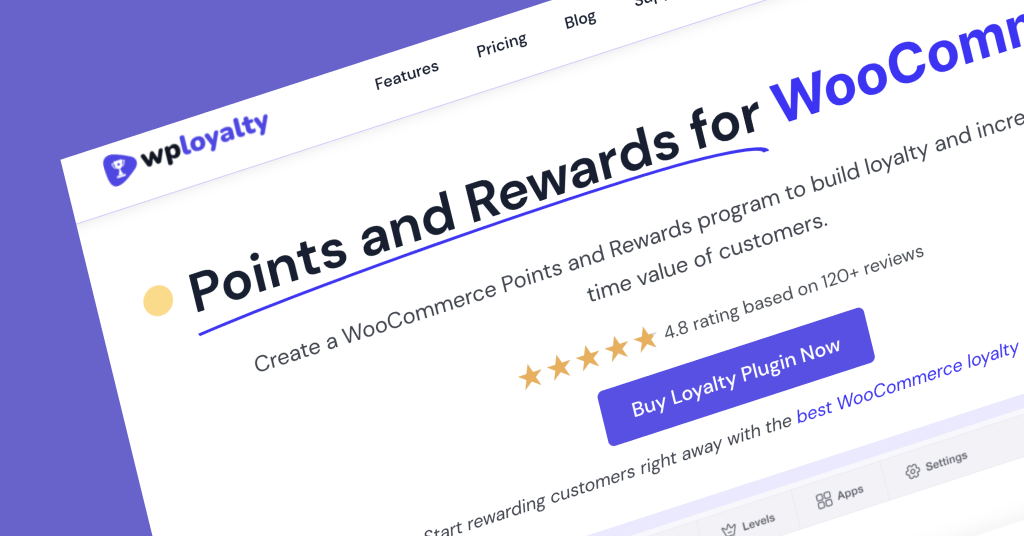
WPLoyalty specializes in customer loyalty programs. While it offers a referral feature, improving customer retention
is WPLoyalty’s main specialty.
Here are its three core functionalities:
This plugin has its own dashboard inside WordPress, though it’s fairly easy to navigate.
Overall, WPLoyalty is a great option if your primary goal is improving customer retention, though its main focus is
not generating referral customers. Therefore, it doesn’t offer some of the more advanced features like advanced
commission options.
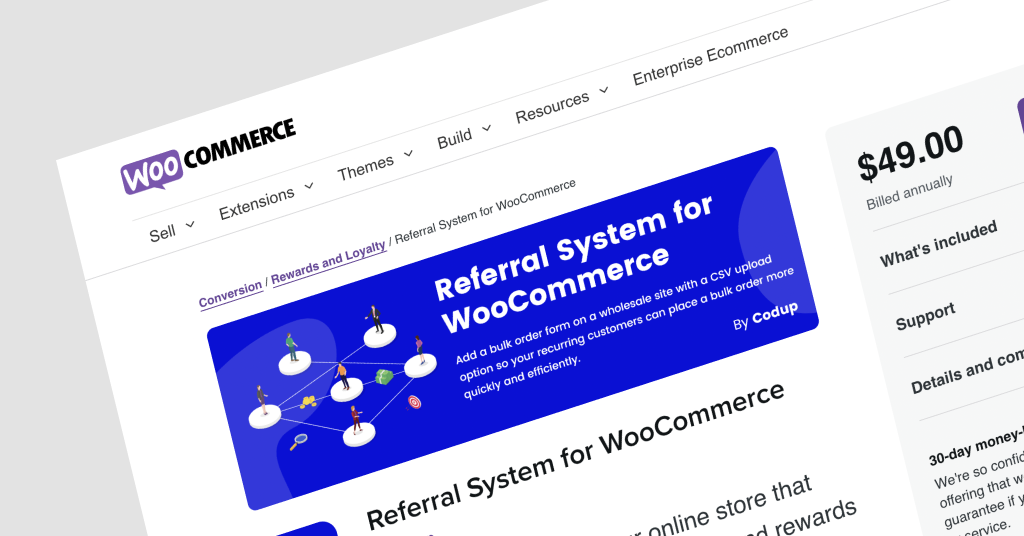
The Referral System is a referral plugin built by Codup specifically for WooCommerce. The Codup team advertises it as
a “lightweight” plugin that’s well-optimized and regularly updated.
Diving into the product, you’ll see that it offers the basic functionality you’ll need to create a referral program,
including:
The Referral System by Codup is fairly simple, and you can manage the entire program directly from your WordPress
dashboard.
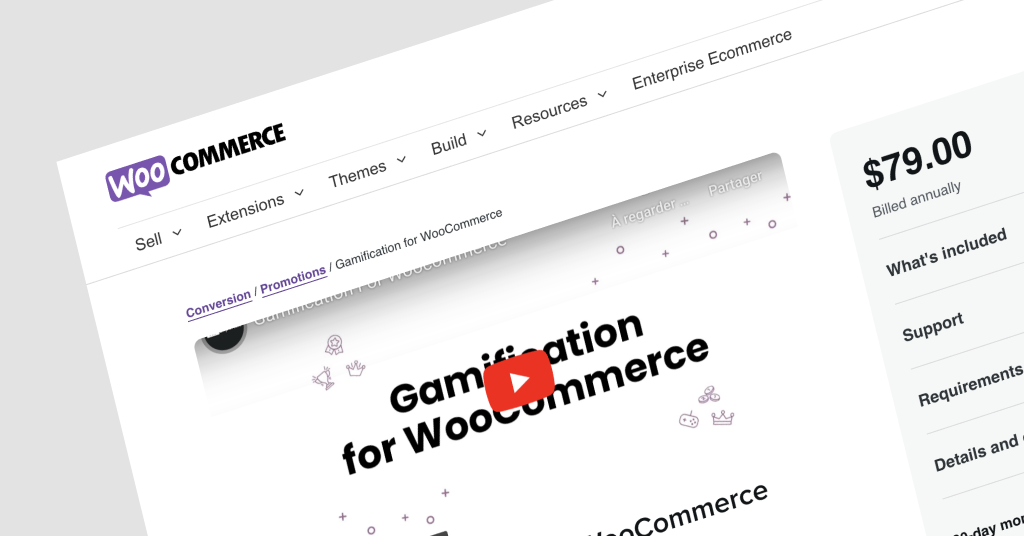
This plugin offers both customer loyalty and customer referral features. So as your customers purchase from your
store and refer their friends, they can earn loyalty points, badges, ranks, and coupons to redeem on future
purchases.
Here are a few of the key features it offers:
To use this plugin, you must also have myCred installed.
While the installation process doesn’t require any coding, you do have to upload a zip file and double check the myCred is properly set up. Also, if you want to further edit the interface further, any Elementor developer can do so.
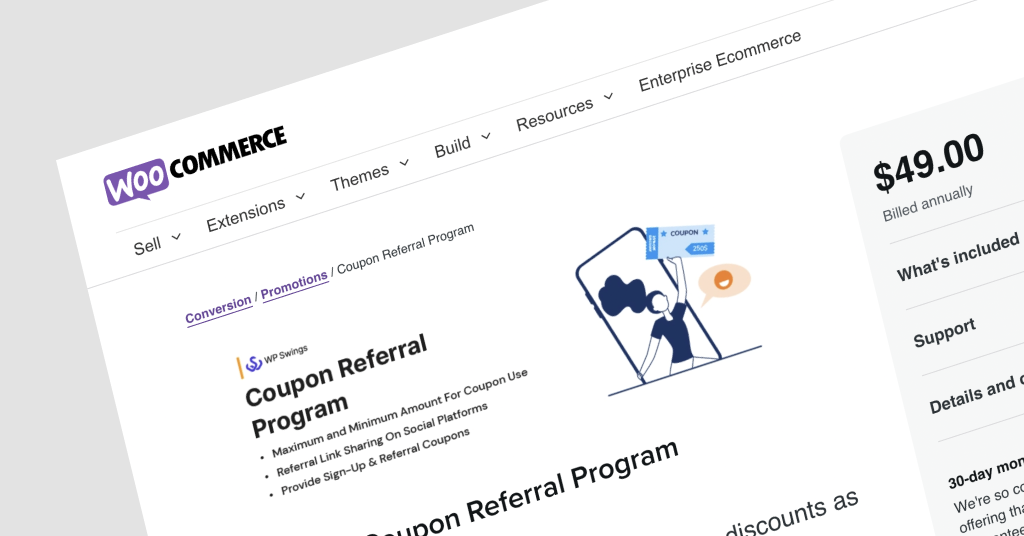
Coupon Referral Program is a plugin by WP Swings that offers coupon codes to referring customers.
It offers an unlimited number of referral coupons, referral link sharing on social media platforms, and a signup area for customers.
To get started, you can allow customers to sign up for your referral program and accept all of them automatically or limit it to only those who match a specified criterion (e.g., their friends signed up at your store).
You can then customize the program by establishing different discount percentages, coupon code expiration dates, and adding a coupon number limit.
To get the word out about your program, you can also enable referral link sharing so that customers can share your store with their friends on social media.
It also offers a coupon reporting dashboard showing which customers generated the most revenue. Your customers can also log into their own portal to see which coupons they’ve redeemed and which ones will expire soon.
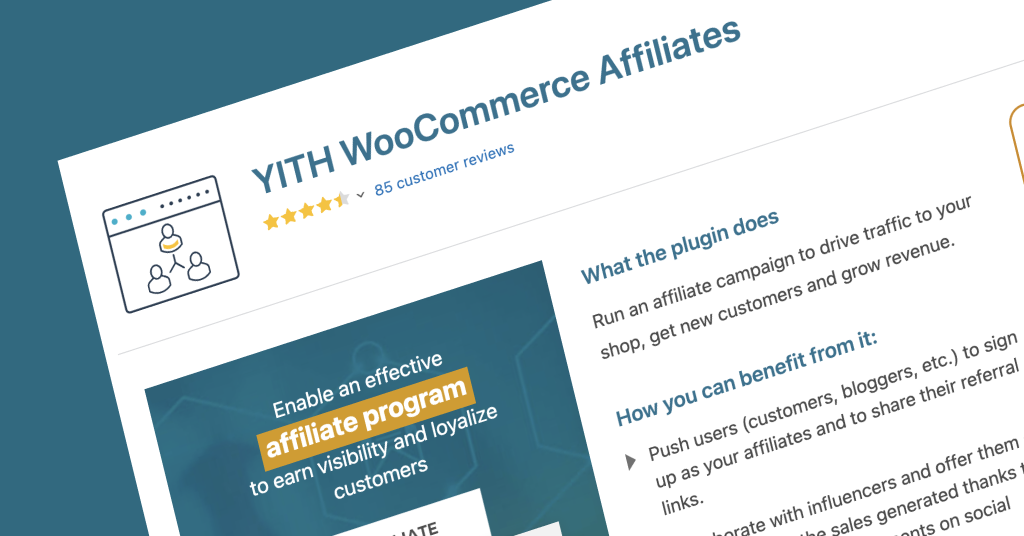
YITH offers a WooCommerce affiliate plugin that allows you to accept affiliates, offer affiliate links, automatically track referred purchases, and pay them.
To get started, you can adopt a customizable registration form template that affiliates can fill out to apply for your program.
From there, you can manually accept or reject affiliates. If you upgrade to the premium version, you can set it to automatically accept or reject affiliates.
Next, you’ll see all affiliates in the Affiliates table, which provides details like commissions, conversion rates, and total earnings. You can also drill down to any particular affiliate to see their individual performance.
If you purchase the premium version, you’ll also be able to customize commissions with rules that assign different commission rates to different users, user roles, or products. Otherwise, basic users only have access to a single default commission rate.
When it’s time to pay affiliates, premium users can do so through its PayPal and Stripe integration, though basic users can only do so through a direct bank or wire transfer.
While it offers plenty of different features, you can see that most of them are only available to premium users.
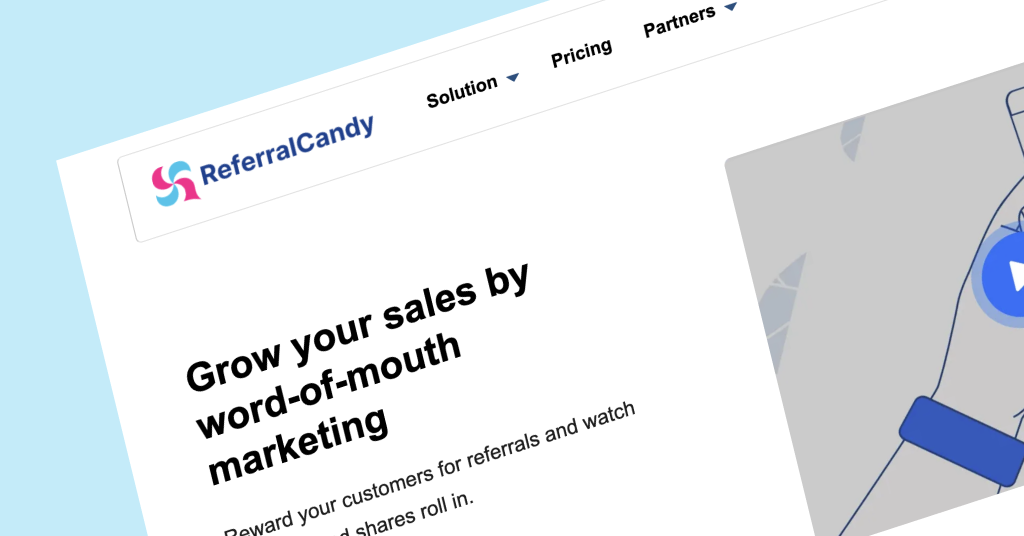
ReferralCandy is a bonus because it’s technically a referral platform rather than a plugin. This means that it isn’t natively integrated with your WooCommerce store, and they own your data.
Nevertheless, it’s a reputable product that many ecommerce customers use to track referrals and reward loyal customers.
To get started, decide on your referral reward. ReferralCandy allows you to choose between dollar discounts, percentage discounts, custom gifts, or cash.
Next, you’ll select and customize a theme for your referral program. You can select between post-purchase popups, embedded signup forms, and widget templates. You can then add your own logo, banners, colors, and fonts.
From there, ReferralCandy tracks referral traffic, revenue, and links and presents the data in a clean dashboard.
ReferralCandy also offers fraud detection to ensure you never accidentally pay for refunded or fraudulent purchases.
While there are plenty of different WooCommerce referral plugins available, we couldn’t find one that was easy to set up, didn’t require add-ons/upgrades, and just worked.
So we built Solid Affiliate.
Today, it is one of the most modern WooCommerce referral plugins available that has been meticulously coded and optimized to deliver a truly outstanding user experience. With a simple two-minute setup and all features available directly inside the WordPress dashboard you already know how to navigate, it’s never been easier to manage a referral program.
It is also arguably the best value because you get everything – including features typically only offered as add-ons or on premium pricing tiers – at a single price point (which is lower than many competitors’ most basic pricing).
To see for yourself if Solid Affiliate is the best option for you, try it out for yourself today 100% risk-free.
If you don’t absolutely love it, we’ll give you your money back in the first 30 days – no questions asked. (Although we’re pretty sure you’ll love it 😉 )